Basic Authentication (username/password)
Basic authentication is a fairly simple way of protecting access to a website. With the Apache webserver, it is configured in the .htaccess file, with a username/password list. This can be a quick solution to protect your online staging site or any site you do not want people to find, including bots.
It can be set up in .htaccess with content like this:
Authtype Basic
AuthName "My website"
AuthUserFile path-to-htpasswd-file
Require valid-user
For this you also need a .htpasswd file, in the location you just added in .htaccess file. To get the content of this file, you can generate it here
So the .htpasswd file can look like this:
test1:$apr1$bpq07yzl$ZICzqAp818MLcMv1cslDt1
Where test1 is the username and the part after : is the password hashed
Then when you try to enter the site, users will presented with this (Chrome):
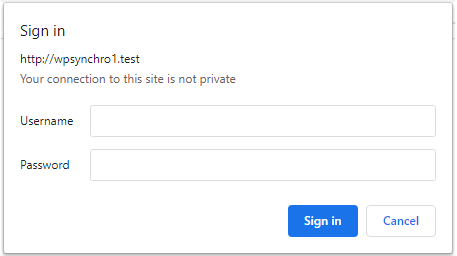
WP Synchro supports migrations even though it is protected by Basic Authentication. To get this working, for each site that has basic authentication enabled, you need to go to "Setup" menu on that site and insert the username and password for the site.
Besides that, during the process where you create the migration, you need to setup the username and password for the remote site. This can be done in "connection settings", like this:
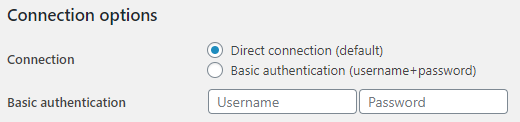
Select basic authentication and insert the username + password. Click the verify connection button to verify that it is correct.
Still using free version? - Upgrade to PRO with 14 day free trial
PRO version makes it possible for you to migrate files between your sites and to
automatically make a database backup before migration.
You will get support for Basic Authentication and email notifications on success or failure. You also get access to priority support