How to speed up migrations
Migration of a WordPress site can take some time, especially for very large sites. So we sometimes get asked if there is some way to make it faster. Which is important for migrations that are being run many times.
WP Synchro is in general very performance optimized, as one of our key points is to move data quickly. So in terms of server configuration, there is not really any magic configuration to make it much faster.
Server side optimize:
On the server side, network speed from server<>server is often the primary bottleneck, as we try to move as much data as possible. After that, having a well powered machine for the database and where the PHP is executed is also important.
Application side optimize:
On the application side, there is a few, but important aspects that impact performance:
- Make sure to enable the MU plugin in the 'Setup' menu. This makes sure that no plugins and themes are loaded when the request is WP Synchro related. It has no impact on the site in all other cases. This has major impact on performance and also prevents many other kinds of interference from other plugins or theme. It will save you from a lot of headaches.
- Limit the amount the data that needs to be considered or migrated. If you do a full migration each time, WP Synchro needs to migrate all the data in the database and index+migrate all files on the site.
How to limit migration size:
The key is to do a custom migration, which can be selected in "Preconfigured migration" part, when setting up the migration.
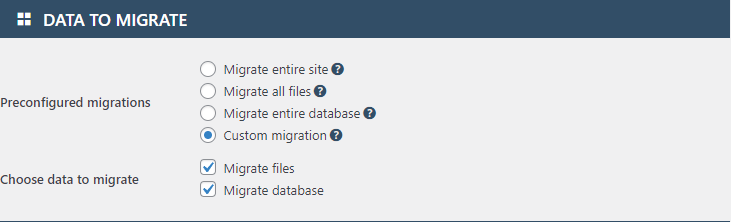
There you can select what parts of the database and files/dirs you want to migrate specifically. Try to be as specific as possible. The smaller "changeset" for WP Synchro to consider, the faster the migration runs.
TL;DR
To optimize speed:
- Make sure to have MU plugin is enabled in 'Setup' menu in both ends
- Dont do full migrations, do custom ones
- Only migrate needed db tables
- Only select the specific dirs+files to migrate
Still using free version? - Upgrade to PRO with 14 day free trial
PRO version makes it possible for you to migrate files between your sites and to
automatically make a database backup before migration.
You will get support for Basic Authentication and email notifications on success or failure. You also get access to priority support