Database migration with WP Synchro
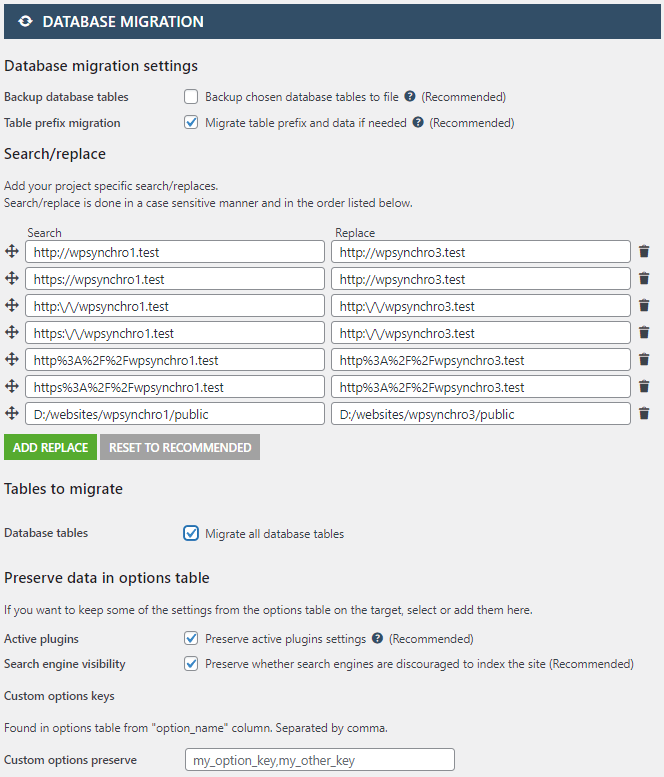
To use database migration, you first need to make sure that database migration is enabled in your migration configuration. You can use the pre-configured migrations with "Migrate entire site" or "Migrate entire database" to move the entire database. Or you can choose to customize what you want to move.
Custom database migration
First, you need to choose the preconfigured migration option "Custom migration". Then you make sure you enable the option "Migrate database" under the headline "Data to migrate", to indicate that we want the database transferred or at least some of it.
When this option has been enabled, the database transfer settings will be available.
Database backup
Enable database backup if you want to make a backup of the current data in the database tables before they are overwritten - It will only make a backup of the tables that are migrated, so it is pretty fast. The database backup will be kept on the target system in wp-content/uploads/wpsynchro with a filename like this: database_backup_5cc1c31c0f1a0.sql.
We recommend enabling this just in case something goes wrong.
Search/replaces
The first thing to define is the search/replaces you want to do in the database data. This can be very site dependent. Almost all of the time you would want to search/replace the url in the transfer, which is automatically set up and can't be changed.
Add more search/replaces if you have a custom need - Otherwise the standard ones do the job in almost all cases.
Choose data to preserve
After settings up search/replaces, you need to choose if you want to keep the active plugin setting (meaning that you will have same plugins active after migration). We recommend to enable this option.
Tables to migrate
Last, but not least, you choose what database tables to migrate. You can either choose to migrate all of them or just specify those you want to transfer.
Still using free version? - Upgrade to PRO with 14 day free trial
PRO version makes it possible for you to migrate files between your sites and to
automatically make a database backup before migration.
You will get support for Basic Authentication and email notifications on success or failure. You also get access to priority support